Looking at Microsoft Learn recently, I noticed a few changes which seems to have confused a lot of people.
First, Certifications appeared to be missing from my profile https://learn.microsoft.com/users/me. In fact, certifications have been replaced with Credentials which you can find at https://learn.microsoft.com/users/me/credentials?tab=credentials-tab in the Certifications tab.
The change is to allow for a new credential, Applied Skills, which I will write more about in a later post.
The second change is on the main Training page on Learn https://learn.microsoft.com/training. Courses have disappeared from the menu and can now be found under Training –> Browse all training.
Here are now listed Learning Paths, Modules, and Courses. There is a filter in the bottom left of the screen to just list courses.
Similarly, exams are now under Credentials –> Browse credentials.
I hope this helps.

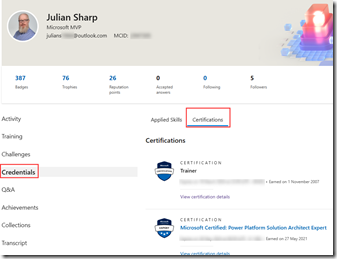
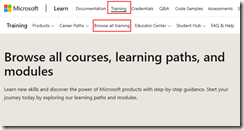
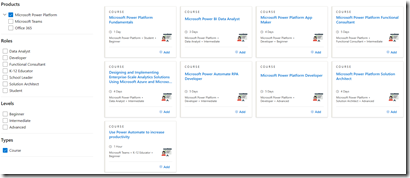
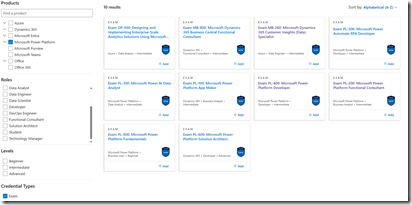
Pingback: Where have my certifications gone? | 365 Community